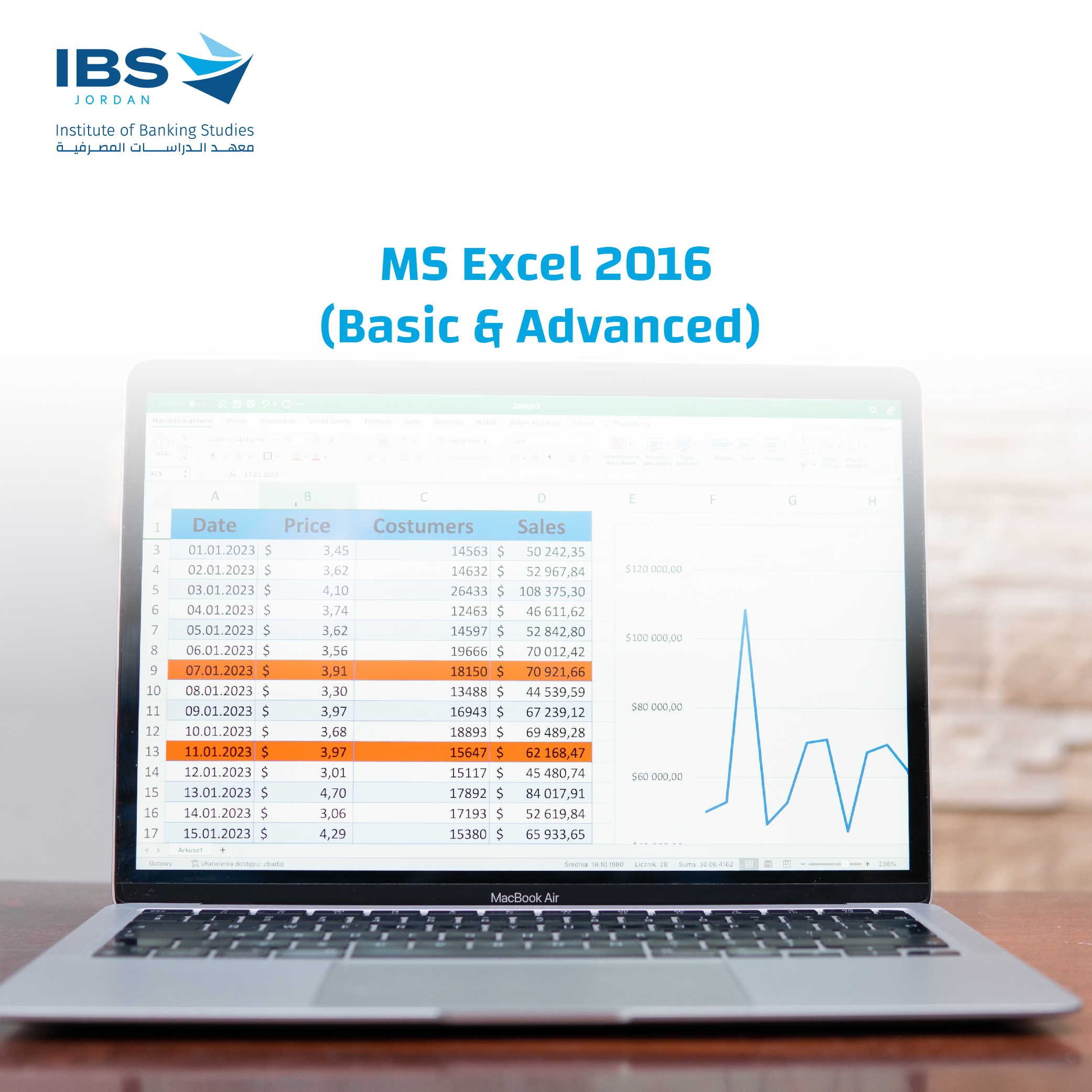
- مع انتهاء هذه الدورة التدريبية ، سيكون المتدربون قادرون على تطبيق المهارات المتوسطة والمتقدمة اللازمـة لاستخدام MS Excel بما فيها طرق اعداد وبناء المعادلات والمقارنات والجداول المحورية Pivot Table واستخراج البيانات اللازمة لاتخاذ القرارات.
- الموظفون والمدراء في أقسام البنك المختلفة ودوائر الائتمان والمالية والمهتمون بتطوير مهاراتهم ببرمجية Excel .
Introduction to Excel .
- Naming cells and range:
- Setting up range names .
- Scoping a range name .
- Using the range name manager .
- Using names in formulas .
- Rules for naming cells and ranges.
- Creating named ranges automatically based on cell values.
- Deleting named cells/ranges.
- Paste special.
- Advanced paste special .
- Working with tables:
- Use tables.
- Create a table from existing data.
- Change the table name , style , table style options.
- Create a total row.
- Insert/delete table rows/columns.
- Select parts of a table, move a table.
- Outlining and subtotals:
- Creating subtotals.
- Outlining.
- Data validation:
- Using the data validation feature.
- Finding invalid data.
- Filtering :
- Filtering data.
- Using autofilter and removing autofilter.
- Using autofilter with top 10.
- Creating a custom autofilter.
- filtering with a single comparison criterion and two comparison criteria.
- Formatting & display techniques:
- Creating custom number formats.
- Freezing the top row , the first column , the top row and the first column at the same time.
- Using split.
- Hiding and un-hiding rows , columns , worksheets .
- Remove duplicates.
- Text to columns.
- Date & time function.
- Logical function.
- IF , SUMIFS , SUMIF.
- IF NUMBER.
- IFERROR.
- AND / OR.
- COUNT , COUNTIF , COUNTIFS.
- Sorting.
- Lookup& reference function :
- VLOOKUP , Match , Index.
- Cell references.
- Trace precedents / dependents.
- Evaluate formula.
- Protecting worksheet / worksheet content / cells.
- Consolidate data.
- Conditional formatting.
- Left / right / mid functions.
- Go to / special.
- Evaluation formula.
- Pivot table.
